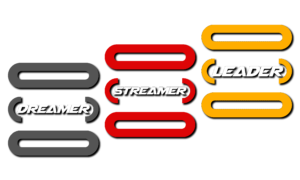What’s more exciting than getting paid to live stream video games? Getting paid more to live stream video games through sponsorships! Allow us to introduce you to the Stream Builds Affiliate and Partner Program.
What is a Stream Builds Affiliate and Partner?
We are so glad you asked! Very similar to Twitch’s Affiliate and Partner Program, Stream Builds allows its customers to make money by advertising our company on your stream!
We provide every Affiliate and Partner with a personal referral code that new customers would use to receive discounted services from Stream Builds! With every purchase made with your referral code, you will get some of the profits!
What is the difference between Affiliate and Partner?
There is a small but significant difference between Affiliates and Partners. Affiliates are given a personalized referral code that new customers would use to receive discounts on services. Affiliate streamers are not obligated to directly promote their code either on stream or in the panels, but it will help you generate more income with more exposure.
Partners get more earning potential due to their larger audiences. Partners are given a referral code as well but will receive a slightly higher percentage of sales. Partners can also earn money for advertising Stream Builds on their stream via Sponsor Boxes. We will pay partners an hourly wage for how long the advertisement is showcased. For example, if the ad is shown every 10 minutes for 30 seconds, that would equate to 20 hours of streaming to get 1 hour of ad view time.
*These rules are subject to change at any point during the duration of the affiliation or partnership.
How do I become a Stream Builds Affiliate or Partner?
Twitch Affiliates and Partners go hand in hand with Stream Builds Affiliates and Partners. To be eligible for an affiliation or partnership, you must be an affiliate or partner on Twitch.